WordPress is one of the most popular content management systems in the world, and for good reason. It is incredibly flexible and customizable, allowing users to create stunning websites with ease. One of the best ways to customize your WordPress website is by using themes. Themes are pre-designed templates that give your website a unique look and feel. In this article, we will walk you through the steps to download a free theme for your WordPress website.
Step 1: Choose a Theme
There are thousands of free themes available for WordPress, so the first step is to choose a theme that fits your needs. You can search for themes directly from your WordPress dashboard by going to Appearance > Themes > Add New. Alternatively, you can browse themes on the WordPress theme repository or third-party theme websites.
When choosing a theme, consider the following factors:
Design: Does the theme match the style of your website and brand?
Functionality: Does the theme have the features you need, such as custom widgets or page templates?
Responsiveness: Is the theme mobile-friendly and responsive?
Reviews: What do other users say about the theme?
Once you have found a theme you like, click on the "Install" button to add it to your website.
Step 2: Install the Theme
After you have chosen a theme, the next step is to install it. There are two ways to do this: through the WordPress theme repository or by uploading a ZIP file.
To install a theme through the WordPress theme repository, follow these steps:
Go to Appearance > Themes > Add New in your WordPress dashboard.
Search for the theme you want to install using keywords or filters.
Click on the "Install" button next to the theme you want to install.
Wait for the theme to download and install, then click on the "Activate" button to make it your active theme.
To install a theme by uploading a ZIP file, follow these steps:
Download the theme ZIP file from the theme website.
Go to Appearance > Themes > Add New in your WordPress dashboard.
Click on the "Upload Theme" button.
Choose the ZIP file you downloaded and click on the "Install Now" button.
Wait for the theme to upload and install, then click on the "Activate" button to make it your active theme.
Step 3: Customize the Theme
Once you have installed and activated your new theme, it's time to customize it. Most themes come with customization options that allow you to change colors, fonts, layouts, and more. You can access the customization options by going to Appearance > Customize in your WordPress dashboard.
Here are some common customization options you might find:
Site Identity: Change your site title, tagline, and logo.
Colors: Change the colors of various elements on your site.
Fonts: Change the font styles and sizes used on your site.
Layout: Choose from different page layouts and sidebar options.
Header: Customize your header, including menus and social media icons.
Footer: Customize your footer, including widgets and copyright information.
Step 4: Add Content
Finally, it's time to add content to your website. With your new theme installed and customized, you can start creating pages and posts that showcase your content.
Here are some tips for adding content to your WordPress website:
Create a homepage: Use your theme's homepage template to create a welcome page that highlights your brand and services.
Create pages: Create pages that describe your services, team members, and contact information.
Create blog posts: Use your blog to create regular updates that showcase your expertise and insights.
Use images and videos: Add images and videos to your pages and posts to make them more engaging.
Conclusion
Downloading a free theme for your WordPress website is a great way to give your site a unique look and feel without having to design everything from scratch. With thousands of free themes available, there is no shortage of options to choose from.
When selecting a theme, it's important to consider the design, functionality, responsiveness, and reviews to ensure it meets your needs. Once you've found the right theme, installing and customizing it is a straightforward process. Finally, adding content to your website will help showcase your brand and services, making it a valuable resource for your audience.
With these steps, you can download a free theme for your WordPress website and customize it to create a professional-looking website that reflects your brand and engages your audience.
Some websites reference for WordPress theme download
There are several websites where you can download free WordPress themes. Here are some of the most popular ones:
WordPress.org Theme Repository - This is the official repository of free WordPress themes. It has a huge collection of themes that have been reviewed and approved by the WordPress community. You can search for themes based on popularity, ratings, and features.
Theme Forest - ThemeForest is a popular marketplace for premium WordPress themes, but it also has a section for free themes. You can browse themes based on categories such as business, portfolio, and blog.
Colorlib - Colorlib offers a collection of high-quality free WordPress themes. They cover a wide range of categories such as e-commerce, blog, portfolio, and business.
Astra - Astra is a popular lightweight WordPress theme that offers a free version with many features. It's great for building fast and customizable websites.
Themeisle - Themeisle offers a collection of free and premium WordPress themes. They have a variety of themes for different industries, such as health, travel, and food.
JustFreeThemes - JustFreeThemes offers a curated collection of free WordPress themes that have been tested for quality and functionality.
TemplateMonster - TemplateMonster offers a range of free WordPress themes that are suitable for various purposes. You can search for themes based on features such as responsiveness and SEO-friendliness.
These websites offer a great selection of free WordPress themes that you can use to build a professional-looking website. Just make sure to check the reviews and ratings before you download any theme.
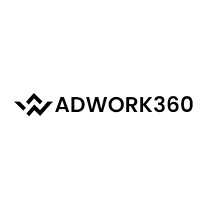

.png)
