List of graphic design tools
There are several graphic design tools available in the market that you can use instead of Canva. Here are some popular graphic design tools:
Adobe Photoshop
Adobe Illustrator
Sketch
Figma
Inkscape
GIMP
Affinity Designer
CorelDRAW
Gravit Designer
PicMonkey
These tools offer various features such as image editing, vector graphics creation, typography, layout creation, and many more. Each tool has its own unique features and benefits, so it's important to research and choose the one that best fits your design needs and budget.
Canva explain
Canva is a popular graphic design platform that allows users to create a wide range of designs, from social media posts and marketing materials to presentations and documents. It is known for its user-friendly interface and vast library of templates, graphics, and images.
Here are some features of Canva:
Template Library: Canva offers a wide range of pre-designed templates for various types of designs, such as social media posts, flyers, brochures, resumes, presentations, and more. These templates are fully customizable, allowing users to add their own text, images, and colors.
Drag-and-Drop Interface: Canva's drag-and-drop interface makes it easy for users to add elements to their designs. You can simply drag and drop images, text, and other design elements onto your canvas.
Design Elements: Canva provides a vast library of design elements such as icons, illustrations, photos, and fonts. These elements can be easily added to your designs, making it easy to create professional-looking graphics.
Collaboration: Canva allows users to collaborate with others by sharing designs with team members or clients. You can invite others to view and edit your designs or assign specific roles to team members.
Mobile App: Canva also has a mobile app for both iOS and Android, making it easy to create designs on the go.
Canva offers both a free and a paid version. The free version provides access to a limited number of design elements, while the paid version, Canva Pro, provides access to additional elements, features, and tools.
Postermywall explain
PosterMyWall is a graphic design and marketing platform that allows users to create custom designs for various purposes such as social media, marketing, events, and more. It is known for its easy-to-use interface and vast library of templates, graphics, and images.
Here are some features of PosterMyWall:
Template Library: PosterMyWall offers a wide range of pre-designed templates for various types of designs, such as social media posts, flyers, posters, invitations, and more. These templates are fully customizable, allowing users to add their own text, images, and colors.
Design Elements: PosterMyWall provides a vast library of design elements such as icons, illustrations, photos, and fonts. These elements can be easily added to your designs, making it easy to create professional-looking graphics.
Collaboration: PosterMyWall allows users to collaborate with others by sharing designs with team members or clients. You can invite others to view and edit your designs or assign specific roles to team members.
Printing and Shipping: PosterMyWall offers printing and shipping services, allowing users to order prints of their designs or have them shipped directly to customers.
Social Media Integration: PosterMyWall integrates with various social media platforms, allowing users to easily share their designs on social media.
PosterMyWall offers both a free and a paid version. The free version provides access to a limited number of design elements, while the paid version, PosterMyWall Premium, provides access to additional elements, features, and tools.
Royalty free picture and videos tool list
Here are some popular royalty-free picture and video tools:
Unsplash: Unsplash is a website that offers a large collection of high-quality, royalty-free photos that can be used for personal or commercial purposes. They have a wide range of categories, and their photos can be downloaded for free.
Pexels: Pexels is another website that offers a large collection of high-quality, royalty-free photos and videos. They also have a wide range of categories, and their photos and videos can be downloaded for free.
Pixabay: Pixabay offers a vast collection of royalty-free photos, vectors, and illustrations that can be used for commercial purposes. They also have a paid option for accessing premium content.
Canva: Canva, as mentioned earlier, offers a vast library of design elements, including royalty-free images and videos. These elements can be used for commercial purposes and are included in their paid subscription, Canva Pro.
Videvo: Videvo offers a wide range of royalty-free videos, motion graphics, and sound effects. Their content can be downloaded for free or accessed with a paid subscription.
StockSnap: StockSnap offers a large collection of high-quality, royalty-free photos that can be used for personal or commercial purposes. They have a search feature to help users find specific types of photos.
Burst: Burst is a free stock photo platform that offers a wide range of high-quality photos for commercial use. It is created by Shopify, but can be used by anyone.
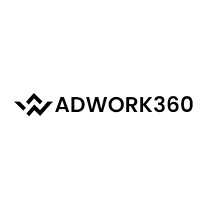

.png)
.png)
.png)
.png)
