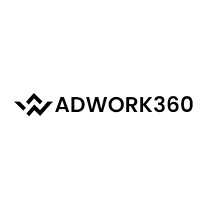6.Customization
WordPress is highly customizable, and you can modify almost every aspect of your site to suit your needs. This includes changing the layout, adding custom CSS, and creating your own plugins or themes.
To customize your site, go to the Appearance section of the WordPress dashboard and click on Customize. You can then use the visual editor to make changes to your site, such as changing the colors or fonts.
7.Security
Security is an important consideration when using WordPress, as it is a popular target for hackers. Fortunately, there are several steps you can take to secure your site.
Firstly, make sure you keep WordPress and all plugins and themes up to date. This will ensure that any security vulnerabilities are patched as soon as possible. You should also use strong passwords for your WordPress login and administrator accounts.
Secondly, install a security plugin such as Wordfence or Sucuri. These plugins can help to protect your site from common attacks, such as brute-force login attempts and malware infections. They can also provide real-time monitoring and alerts to help you stay on top of any security issues.
Finally, consider using a web application firewall (WAF) to add an extra layer of protection to your site. A WAF can help to block malicious traffic before it even reaches your site, and can also provide advanced security features such as bot mitigation and DDoS protection.
8.Search Engine Optimization (SEO)
Search engine optimization (SEO) is the process of optimizing your site to rank higher in search engine results pages (SERPs). This can help to drive more traffic to your site and increase your visibility online.
WordPress is well-suited to SEO, as it includes several built-in features that can help to improve your site's rankings. For example, the Yoast SEO plugin can help you to optimize your content for specific keywords, while the built-in permalink structure can help to create search engine-friendly URLs.
Other SEO best practices to consider include creating high-quality content that is optimized for both users and search engines, building high-quality backlinks to your site, and ensuring that your site is mobile-friendly and fast-loading.
9.E-commerce
If you want to sell products or services online, WordPress can be a great platform to use. There are several e-commerce plugins available for WordPress, including WooCommerce and Easy Digital Downloads.
These plugins can help you to create an online store, manage your inventory, and process payments. They also include a range of customization options, such as the ability to create custom product pages and add product variations.
10.Multilingual
Finally, WordPress is also well-suited to creating multilingual sites. There are several plugins available that can help you to translate your content into different languages, such as WPML and Poly Lang.
These plugins can help you to create separate versions of your site in different languages, and can also provide advanced features such as language-specific search engine optimization and language switchers.
11.Conclusion
WordPress is a powerful and flexible platform that can be used to create almost any type of website. Whether you're creating a blog, an e-commerce store, or a corporate website, WordPress offers a range of features and customization options that can help you to achieve your goals.
By following best practices such as keeping your site secure, optimizing for SEO, and creating high-quality content, you can build a successful and sustainable online presence using WordPress.